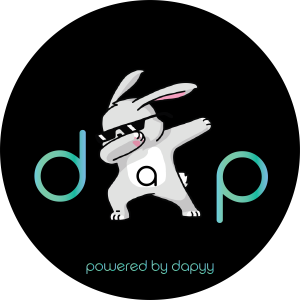Features Handbook
Really, we get asked this often.
How to fill up the details, all you can find here!
How to fill up "Whatsapp" section?
You must include the country code. Example for United State : 1(your-phone-number), exclude the bracket. You can find the country code here
How to get Touch'n Go link?
Firstly, you need to be register as merchant, you will need to register in Touch'n Go ewallet app, once approve then you will get a QR Code, decode it with QR Code scanner and copy the link into Touch'n Go field.
How to get Paylah link?
Paylah is the service provide by Singapore DBS, you will need the bank account and then download the DBS app and register, you can find the "link" under the Paylah QR Code section, just copy the link and input at Paylah field.
How to get ShopeePay link?
Firstly, your shopee account need to be verify. Decode it with QR Code scanner and copy the link into ShopeePay field.
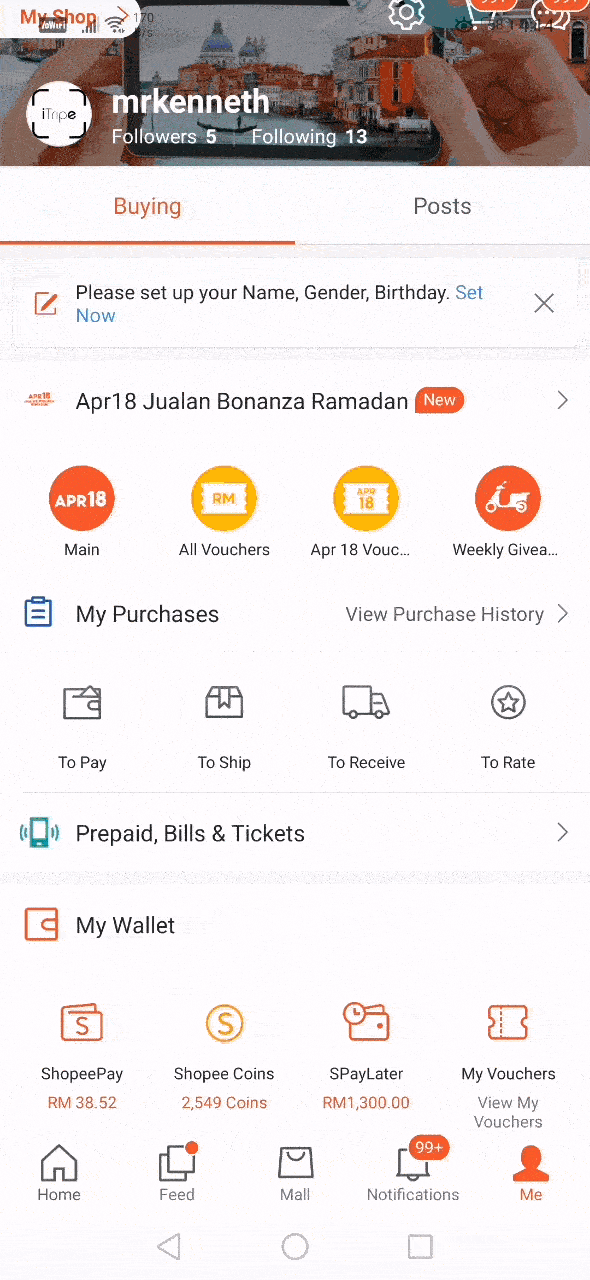
How to get GrabPay link?
Firstly, your Grab account need to be verify. Decode it with QR Code scanner and copy the link into GrabPay field.
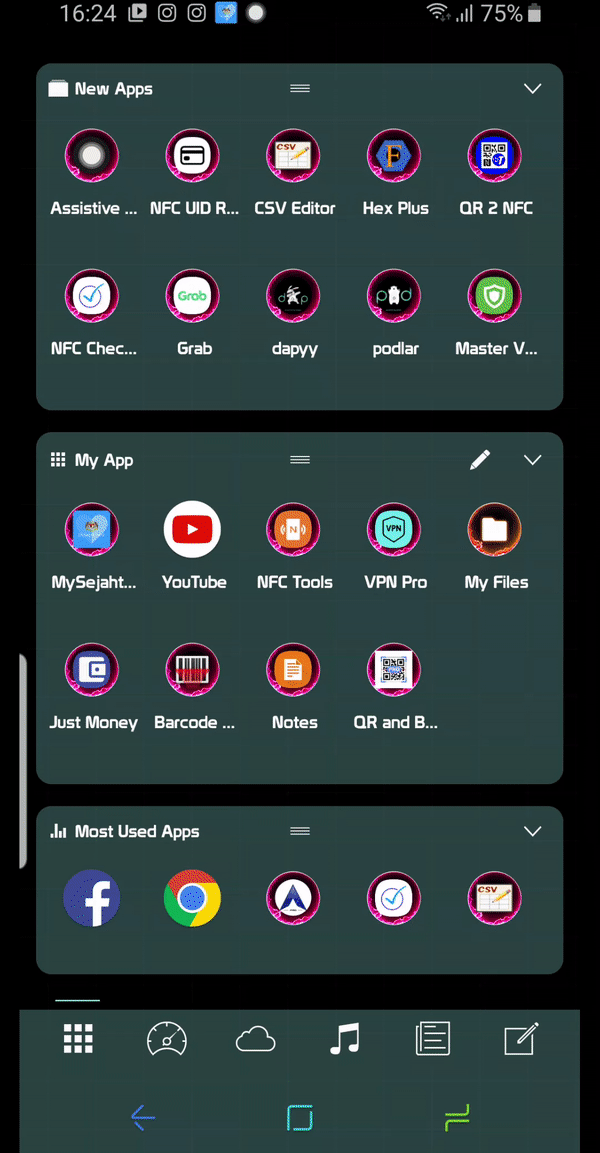
How to get PayPal link?
You will need a PayPal account then register at https://paypal.me, choose your username and get the link example https://paypal.me/QRCodes and copy it into PayPal field.
What is Donation email?
The email address register for PayPal.
What is Custom Link for?
Creative is unlimited, you can put any link you wish like affiliate link, game link, referral link, just any links!